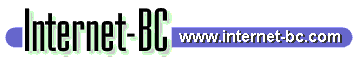| Search this Site |
|
If you don't see what you are looking for, you could search this site for a key word. |
| Internet |
A worldwide network of computers. The Internet started as ARPA-NET - the Advanced Research Projects Agency Network in the USA. DARPA-NET was the Department of Defense ARPA-NET. |
| Internet-BC |
Internet-BC provides web site hosting. |
| Network |
A network allows two or more computers to share data and resources. |
| NIC |
Network Interface Card - the hardware that allows two computers to talk to each other over a LAN. |
| LAN |
Local Area Network. A LAN in its simplest form has two PCs with NICs installed and connected together with a cross-over cable as a peer-to-peer network. In a cross-over cable, the transmit and receive pairs are transposed. A better arrangement, and a necessity with three or more computers, would be to use a hub to tie them together. |
| Peer-to-Peer Network |
In a peer-to-peer network, all computers are on an equal footing. Resources such as drives, modems and printers can be shared, as well as files. |
| Server-Client Network
|
In a server-client network, one machine is a server and all the rest are clients. The clients can run applications on the server, as well as access data. The clients can save data either on the server, or on their own hard drive. |
| UTP |
Unshielded Twisted Pair. Most telephone and network cabling is UTP. The twists help prevent cross-talk between adjacent pairs and minimize noise pickup. |
| CAT-3 |
Category 3 cabling. Suitable for telephone or 10 Mbps network cabling. |
| CAT-5 |
Category 5 cabling. Suitable for 100 Mbps network cabling. There are more twists in CAT-5 cabling than there is in CAT-3. |
Hub
Back to FAQ Index |
A Hub allows you to connect two or more computers together. A 10-baseT hub can communicate at 10 Mbps. 100-baseTX can communicate at 100 Mbps. Each port has an RJ-45 connector. A straight patch cable is used to connect each NIC to the hub. |
| Virtual Hosting |
This means hosting your web site as a separate entity, such as www.yourdomain.com and not as a sub-domain, as in www.crazy-joes-hosting.com/yourdomain |
| Hosting Package |
We offer four standard hosting packages with varying amounts of storage, traffic limits, Email accounts, and other features. With Platinum Plus, we can also handle sites that need more storage. |
| Can I change Packages? |
Yes. If your needs change, you can pay the difference between the cost of your current package and the one your are moving to. |
| SOHO |
Small Office/Home Office. A term that covers many small businesses. To give SOHO operations a chance to get a web site going at a reasonable price, we have our Basic and Bronze hosting packages. |
| E-commerce |
E-commerce (or ecommerce) refers to handling transactions electronically. Although there are other types of e-commerce, when most people refer to e-commerce, they are referring to making purchases or payments online on a secure server, usually with a credit card, but it can also be by EFT - electronic fund transfer directly from your bank account. A CCMA is required to take payments online. |
| CCMA |
Credit Card Merchant Account. This is a special account that is needed to handle e-commerce. It allows you to accept payment by credit card. |
| Domain Name |
A Domain Name is a unique address on the web. The domain name of this web site is internet-bc.com. See URL below.
 .CA domain name registration is available for Canadian web sites only. The domain name registration fee is only $29.95 Canadian. Click here to register your Canadian .CA domain name. To register a .COM domain name, please click here. .CA domain name registration is available for Canadian web sites only. The domain name registration fee is only $29.95 Canadian. Click here to register your Canadian .CA domain name. To register a .COM domain name, please click here. |
| URL |
| Uniform Resource Locator. This is the "address" of a resource on the Internet. The URL for this web site is http://www.internet-bc.com . The URL could be given as http://www.internet-bc.com or http://internet-bc.com, or as www.internet-bc.com, but internet-bc.com is the actual domain name. Most modern browsers will accept just internet-bc.com and get you to the web site with no further intervention. |
| Browser |
A web browser, or web client, is what you use to look at web pages. You are using your browser to look at this page. With the delays in releasing Netscape updates, Internet Explorer has pretty well become the de facto browser of choice. |
| Email Client |
An email client is the program you use to send and receive email. If you use Internet Explorer, your email client is probably Outlook Express. For Netscape user, it comes with Netscape Messenger.
Note: it is FAR easier to set up multiple email accounts in Outlook Express. |
POP
Back to FAQ Index |
Post Office Protocol. Your POP server is mail.yourdomain.com Substitute your domain name here. Your incoming mail is stored on the server until you retrieve it. You even have the option of leaving it on the server for a period of time. |
| SMTP |
Simple Mail Transfer Protocol. Use your ISP's SMTP server for outgoing email. |
| Alias |
A POP account can have one or more aliases. A typical alias is "info" or "yourname" such as "johndoe" or "john.doe". Most email accounts have one alias such as "info" but they can have several. |
| Vacation Message |
A vacation message can be enabled for your POP email account. It will automatically send a short message to the sender - once per week. This is not an "Auto Responder" that sends this message for every single incoming message. Incoming email is still stored on the server until you retrieve it. Vacation messages should be used with care as they may also advertise that your house is empty for a while! |
| Auto-Responder |
This is not the same as the vacation message. An Auto-Responder will send a reply to every single incoming message. Performance of servers can be seriously impaired when two POP accounts with auto-responders keep sending messages to each other! We do NOT have auto-responders - just the "vacation message" feature that is described above. |
| EMail forwarding |
Your email can be forwarded from one account to another. |
| CGI |
Common Gateway Interface. CGI is a standard for external gateway programs known as CGI scripts. |
| CGI-BIN |
You can have your own CGI-BIN. This is where your CGI scripts are stored. You can use your own CGI scripts written in Perl, C or other languages. The extension must be .pl or .cgi, and must be uploaded in ASCII mode. We recommend an FTP client like WS_FTP as it allows you to set the permissions on your CGI files yourself. |
| FTP |
File Transfer Protocol - a protocol for transferring files. You can use an FTP client to upload your files. When you sign up, you will be provided with instructions on the location, username and password. |
| Binary
Back to FAQ Index
|
This refers to Base two. Counting in binary:
| Binary |
0 |
1 |
10 |
11 |
100 |
101 |
110, |
111 |
1000 |
1001 |
1010 |
| Base 10 |
0 |
1 |
2 |
3 |
4 |
5 |
6 |
7 |
8 |
9 |
10 |
|
| Bit |
b |
The smallest piece of data. It is either a one or a zero - on or off. |
| Byte |
B |
A single character. There are usually 8 bits in a byte. |
| Kilo |
K |
Thousand. In data, this is a binary thousand, or 1,024. |
| Mega |
M |
Million. This is a binary million or 1,024 x 1,024 = 1,048,576. |
| Kilobyte |
KB |
Kilobyte — 1,024 bytes, or 8,192 bits. |
| Megabyte |
MB |
Megabyte — 1,024 KB, or 1,048,576 bytes. |
| bps |
Bits per second. Bandwidth is often measured in bits per second.
This can be preceded by K for Kbps or M for Mbps |
| Megabit |
Mb |
Megabit. Note the lower case "b." A megabyte has an upper case "B" as in MB. |
| Mbps |
Millions of bits per second. |
| My new web site won't load |
After a the DNS has been updated to host a new domain, the name server information must be propagated world-wide to the 13 root name servers before the domain name will be operational. This is done twice a day at 5 am and 5 pm eastern time. This is known as DNS propagation and must take place no matter where your site is hosted. |
| I uploaded my site but can't see my files |
The "under construction" page on the server is index.html. You should name your home page index.html. If you name your name page something like index.htm, the under construction page will take precedence. If you don't name your main page index.html, you should delete this file from the server. |
| SSL |
Secure Socket Layer. SSL provides a way to take orders online. Using SSL, the data is encrypted before it leaves the visitors browser. |
| Bandwidth |
How much data can be transferred each second (or minute, hour, etc.) on a cable, radio link, or by other means. A cable can be made of wire or be a fiber-optic cable. When talking about your web site and bandwidth, this is referring to how many bytes are sent to visitors in a month. |
| FAQ |
Frequently Asked Questions. Just like this page. |
| Modem
Back to FAQ Index
|
Modulator-Demodulator. A modem uses tones to send data over a copper telephone pair. Your modem goes off-hook and dials to connect to another modem on the other end, such as your ISP. Before the existence of the Internet, most modems were used to connect two computers together directly. |
| DSL |
Digital Subscriber Line. DSL can send data over regular phone lines, but with distance restrictions. A DSL modem, or adapter, is required on each end. See ADSL below. |
| ADSL |
Asymmetric Digital Subscriber Line. ADSL can send data over regular phone lines, but with distance restrictions. An ADSL modem, or adapter, is required on each end. A regular voice telephone call can be made on the same pair that is carrying ADSL. Most "home" ADSL is 12 Mbps download, and 512Kb upload. This is why it is termed "asymmetric." ADSL can be a permanent high speed connection. Business ADSL can be faster and usually cost more. Speed will be degraded if you are too far away from the ISP's equipment. |
| Firewall |
A Firewall sits between a local network (or computer) and the outside world and can be used to restrict access to and from the network. The purpose of a firewall is to protect a network from intruders, as well as restricting what outside resources users of the network have access to. |
| ISP |
Internet Service Provider. This usually refers to the company that provides your dial-up Internet connection. It now can also refer to your ADSL provider. A web host is sometimes referred to as an Internet service provider. |
| Cable Modem |
A modem that allows data to be sent over a cable TV distribution system. The cable can carry many TV channels simultaneously. A cable modem is a good alternative if you live too far from the CO for an ADSL connection. |
| CO |
The telephone companies Central Office. Make sure that new house you are moving to is within three KM of the CO if you are interested in ADSL.. |
| Back to FAQ Index |
|
|